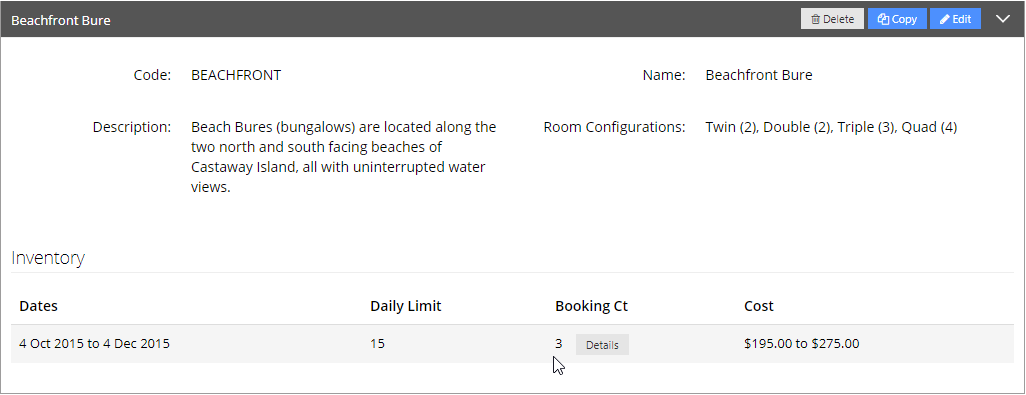
Need an easy to use but powerful inventory management system?
Load in all services for Intellibook to manage - flight segments, accommodation, transfers and so on.
If you wish to sell out of a predefined set of inventory - for example if you only have 15 Studio Rooms available at the Hotel - then you can easily set this as a "daily limit" and Intellibook will ensure you do not overbook the allocated limit.
If a booking is cancelled, its allocated inventory can be automatically released back into the "pool" of available inventory to be sold to someone else.
People can be fickle and we know your customers are no exception!
With Intellibook, you can change room type from Studio to Deluxe or from twin to triple in a few easy clicks and Intellibook will take care of the rest.
For those with multi-room bookings, moving a person between rooms is literally a case of drag and drop!
Any bundled services such as flights, taxes, transfers & meals are automatically updated to reflect any people added/removed from the booking.
Not only is making changes to a booking's allocated inventory easy, but system can also recreate the booking's invoice(s) to reflect the changes made.
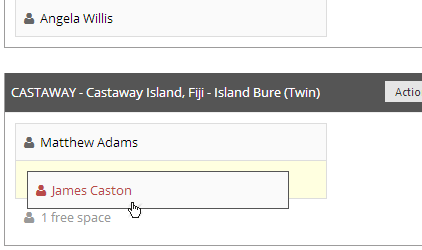

If the package being booked has a limited amount of inventory (accommodation, flights or transfers etc.) available, Intellibook will "hold" the required inventory long enough for your customer to complete the registration process.
Once the timer is up, if the customer still hasn't completed the registration process, the held inventory is automatically "released" to be booked by another customer.
Any changes made to a booking are tracked and available to view under the booking notes along with who made the change and on what date/time.
You can hang up your detective hat - no more mysteries to solve!
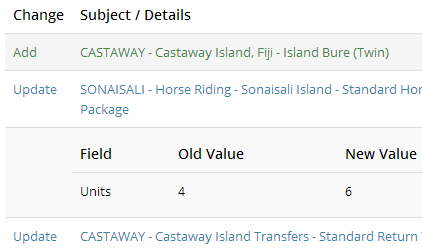
Informative PDF and CSV reports are available at the push of a button to give you a complete (or filtered) view of available & booked inventory.