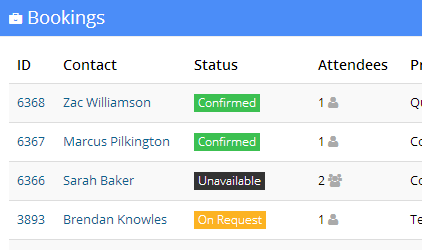
View all of your bookings in one place, or filter down to just those received for a specific event or tour.
A booking provides a central place for notes, attachments (scanned documentation or completed forms etc.), transactions and allocated inventory (if you require it).
A booking 'status' system is also available for those who want to track the different stages of a booking, such as "Request", "On Request", "Unavailable", "Confirmed" or "Cancelled".
Use Intellibook to raise invoices, credits and track payments against your registrations/bookings.
Setting up pricing on your event or tour is easy and will automatically load a post-dated final invoice along with an immediate deposit invoice if required upon registration.
Not only can you print PDF invoices, you can email them directly out of Intellibook to save time finding and attaching a file and so on.
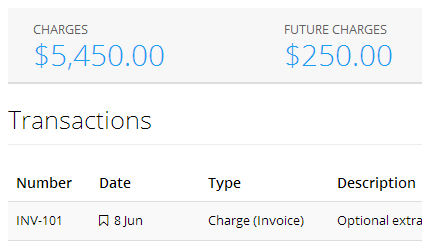
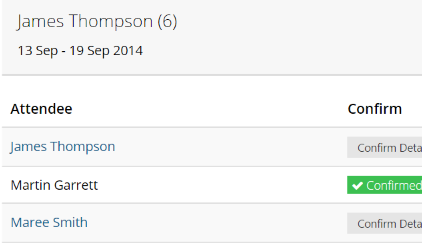
The Customer Portal allows you to collect additional details (emergency contact info, dietary preferences etc.) at a date closer to the event/travel so that you can keep the initial registration form simple.
Need to collect and verify important documentation - scanned forms etc? The Customer Portal has it covered.
The Attendee Payment Portal allows you to simply send a link to your customers and they can pay directly using one of our supported payment gateways.
With our "Document Templates" feature, you can send your customers beautiful booking confirmations, itineraries and other documents which are personalised yet generated at the press of the button.
Our powerful document generation engine allows you to upload a template in DOCX file format (created using MS Word or other DOCX-compatible word processor).
This template can be completely formatted per your business/product branding and can contain special 'merge' fields which act as place-holders for booking/product-specific data .
The template is then used by Intellibook to create personalised documents in PDF format which can be sent to your customers.
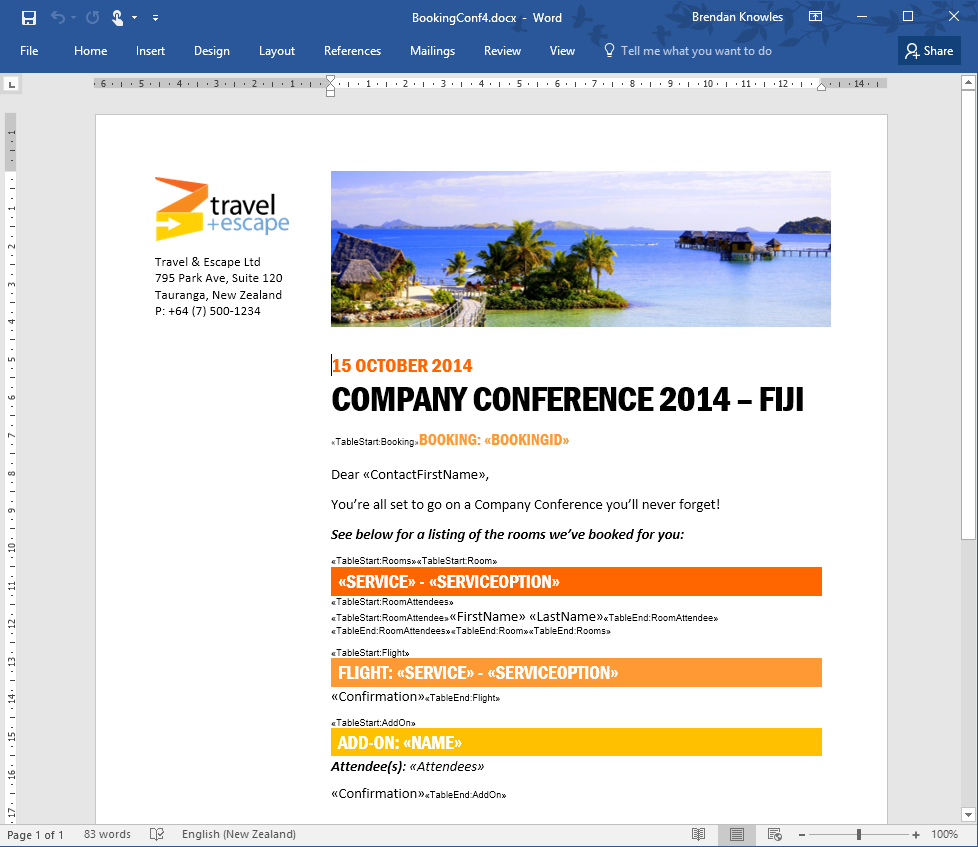
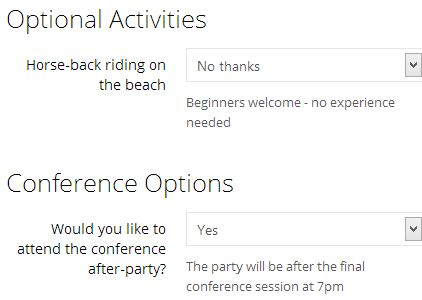
Easily customise your registration form to collect additional information from your customer. Mark any custom field as "required" to ensure the user provides an answer for that field before they can proceed.
Structure the registration form and any custom fields however you want with custom field sections.
Choose from a variety of different field types:
Set certain custom fields as 'Extended', allowing you to collect a smaller set of information from your customers during registration (to lower friction) and then follow up to collect additional information (e.g. emergency contact details) closer to the event/travel (using the Customer Portal).